How To Import Revolution Slider Demo Sliders
Source: https://visualmodo.com/docs/how-to-import-revolution-slider-demo-sliders/
In this guide & tutorial, see how to import and export Revolution Slider WordPress plugin demo slides to make it easier to start using it
Updated on April 11, 2024
How To Import Revolution Slider Demo Sliders
In this guide & tutorial, see how to import and export Revolution Slider WordPress plugin demo slides to make it easier. The Revolution Slider WordPress plugin allows you to export/import your slides easily. It’s always a good idea to backup your slides so you can easily import them again if you ever need to.
Making animated slides takes a lot of time. Make sure you export the data, so you don’t ever lose the time you’ve spent on them. Get the Rev Slider plugin here.
The Revolution Slider requires you to export each slider individually. Export each slide you have made, giving you an individual zip file containing all the necessary files. Follow the video below to see a guide & tutorial to learn how to import and export the revolution slider plugin.
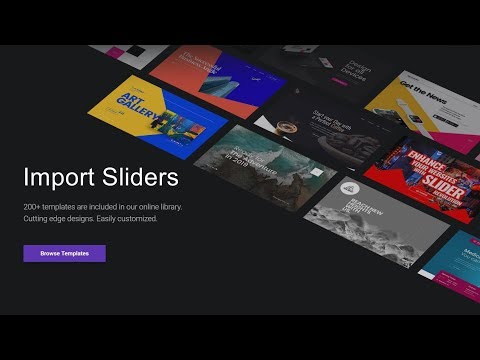
Import from Templates
The Template Importer item allows you to take any slide from any template and place it in your Module. This is a beneficial option if you only want to utilize a portion of a template without installing it all.
After clicking on this item, the template library will be opened, similar to how you would create a whole module from a template: However, the difference is that after you select a template, you’ll be taken to a space that allows you to browse the slides that comprise it:
Note: You will not be able to peruse the slides in a template if you don’t meet the requirements for that template. So a good way to import Revolution Slider following the guide and tutorial.
You may have to update the Slider Revolution plugin to its most recent version or install additional Add-ons that the template requires. Explain the requirements of the template in more detail in Template Requirements.
Hover over the slide you want to use, and a “+” button will appear on the screen: Click the “+” button. The slide will be imported as a whole into your module, with all of its layers and animations already assembled: Download the Rev Slider plugin here.
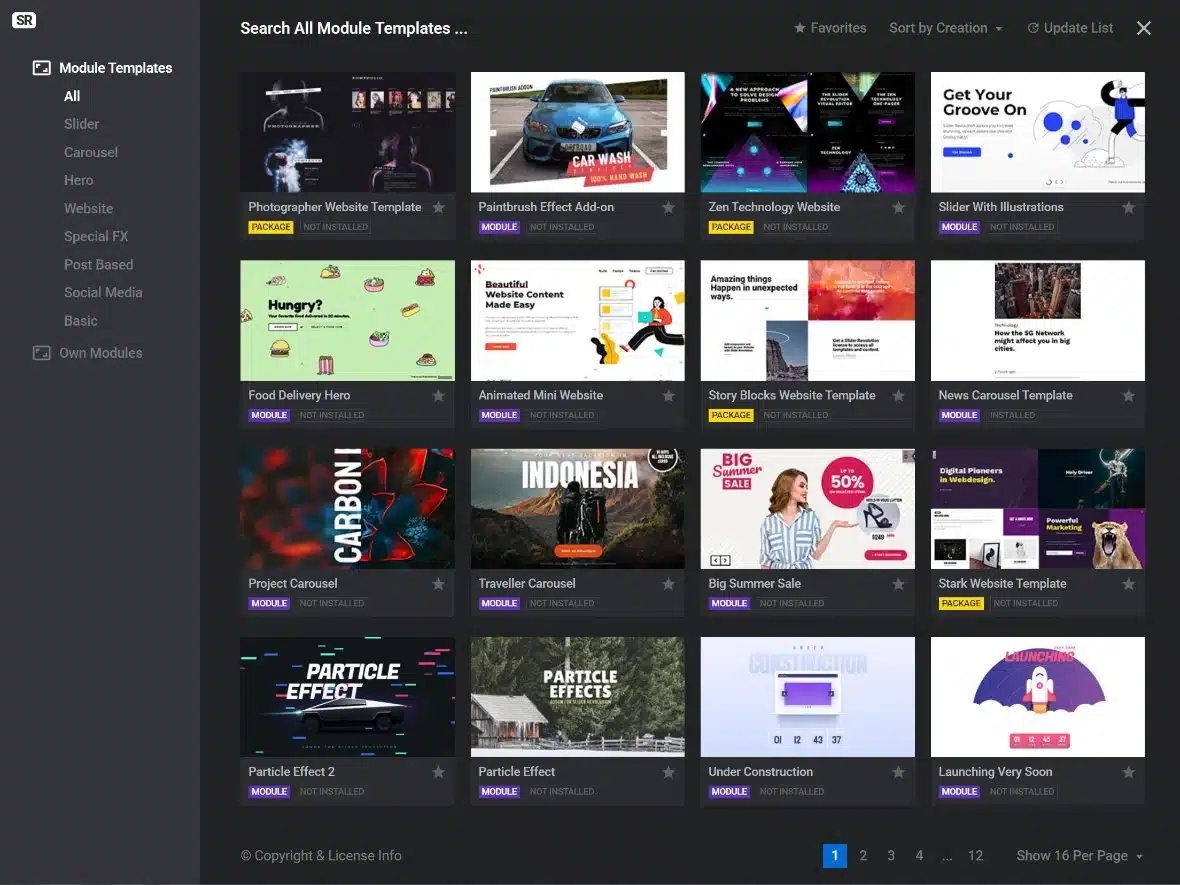
How To Export Revolution Sliders
Go to the Revolution Slider tab in your WP Admin, and open the slider you’d like to export.
Switch to the Slider Settings tab at the top of the page.
On the right, you will find the ‘Import / Export / Replace’ dropdown. Click it to expand the tab and view the options.
Switch to the Export tab, and click the Export Slider button.
Once it’s finished downloading, you will receive a .ZIP file of your slider.
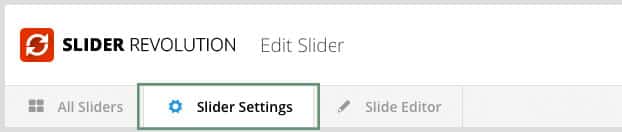
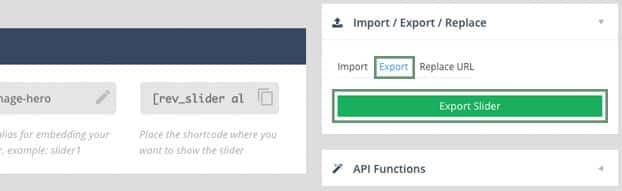
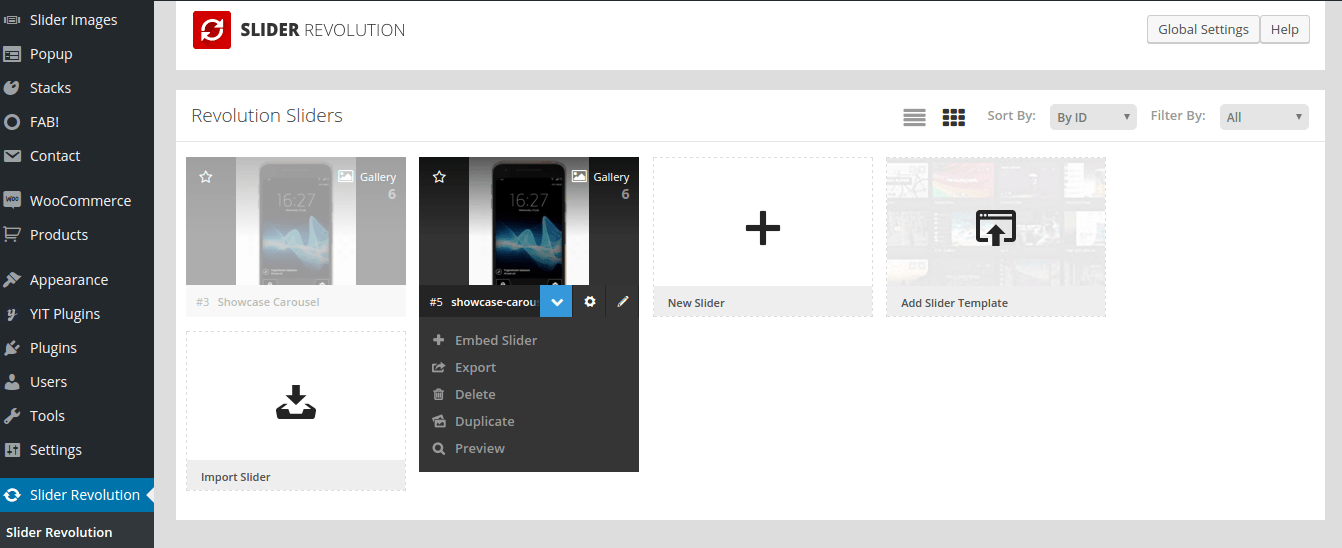
How To Import Revolution Sliders
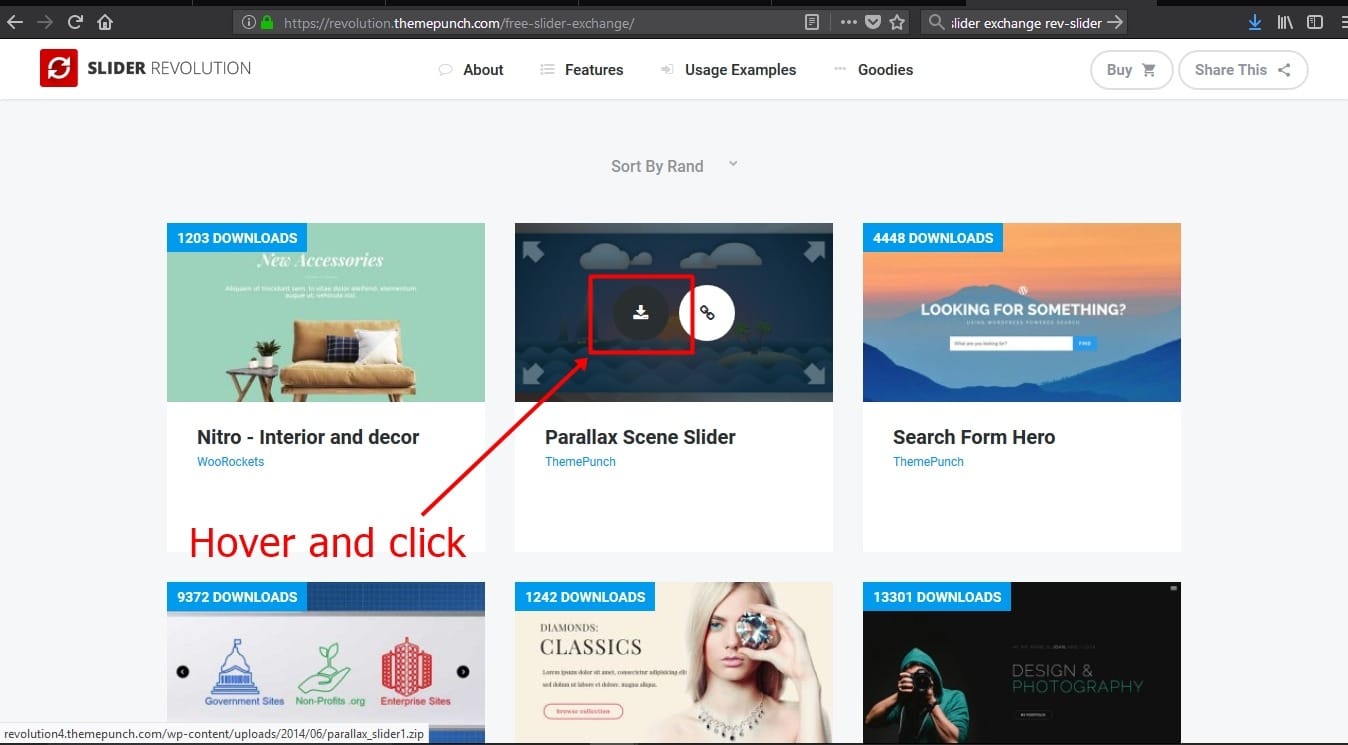
Go to the Revolution Slider tab in your WP Admin, and click the Import Slider button.
Choose the .ZIP file of the slider you’d like to import.
Once you’ve chosen the .ZIP file, an Import Slider button will appear.
Click the Import Slider button, and wait for it to finish uploading.
Once it’s finished uploading, you will now see your imported slider in the list of Revolution Sliders available.
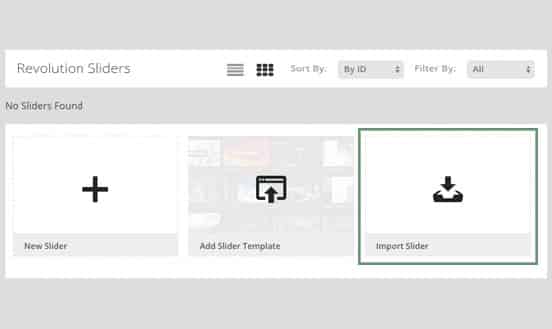
How To Import Revolution Slider v5 Demo Sliders
In the new Revolution Slider version 5.0 by ThemePunch, They remove the Free Slider Exchange. The Free Slider Exchange is a database of official and user-submitted slider templates you can download for free and use on your website. To learn more about this new feature and download it, please read below.
IMPORTANT NOTE – Using the new ‘Add Slider Template’ option will not work unless you have a separate, registered license for this slider plugin. If you only have the Revolution Slider through the Visualmodo theme, you must use an alternative method, explained below.
Alternative RevSlider Demo Slider Import Method
Firstly, start downloading the slider templates. Secondly, hover over the slider of your choice, then click the Download link. A .zip file containing the demo slider will be downloaded to your computer.
Finally, once you’ve downloaded the slider of your choice, you can now import it. Go to your WP Dashboard and the Revolution Slider tab to import the slider. In conclusion, click Import Slider and follow the on-screen prompts.
IMPORTANT NOTE – These sliders include all of the required media, so some of the .ZIP files are relatively large (Almost 10MB+).
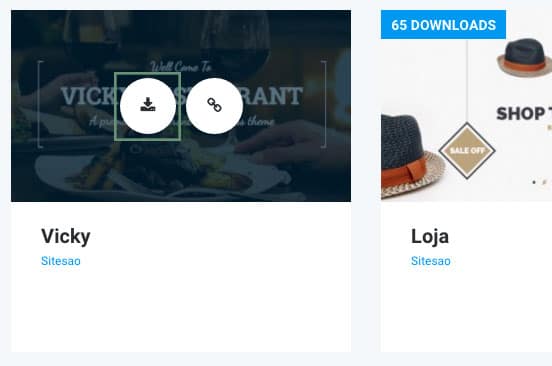
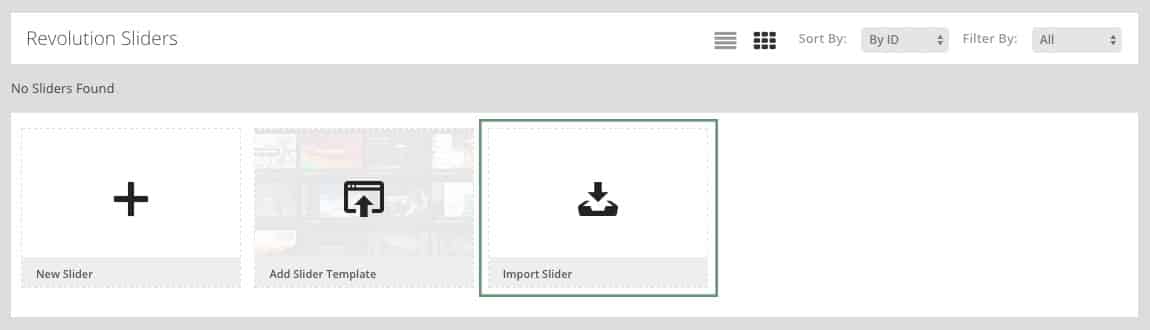
Visualmodo Themes Demo Slider Import
Finally, you have slider files on the big theme folder that you download. So, open it, Click on the ‘demo content’ file, open the ‘sliders’ folder, and extract the ‘home.zip’ or ‘sliderName.zip’ file.
However, you need to understand, the slider doesn’t have any relation with the theme or WordPress import tool, so you need to import it on the rev-slider plugin area under your WordPress Dashboard > Revolution Slider > Import Slider < and can have issues according to the host php.ini folder settings.
Failed Demo Slider Import
If the Demo Slider Template fails to import and you see the following error:
Warning: POST-Content-Length of 15343652 bytes exceeds the limit of 8388608
This error shows us that the server’s default max_post_size for PHP is less than the imported file size. To resolve this, please get in touch with your hosting provider and request that they change PHP Post Max Size to at least 32M. Adjusting this is done by increasing the PHP configuration limit in the server php.ini file:
post_max_size=32
Last updated